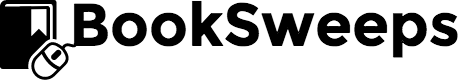Please note: in order to add your first Reader Magnet, you must first set up your Pen Name page. Click here to learn how to Add Your Pen Name.
Registered users can add a Reader Magnet to our filterable directory and grow newsletter subscribers.
First, login and visit your Dashboard.
From here, you can click "Add New Reader Magnet" to add your first Reader Magnet.
You'll then be redirected to the following form to add your Reader Magnet:
(Note: the following screenshots are from a Premium account, which includes multiple reader magnets. If you have a free account, you'll have access to upload one Reader Magnet. You can click here to upgrade your account for more Reader Magnets.)
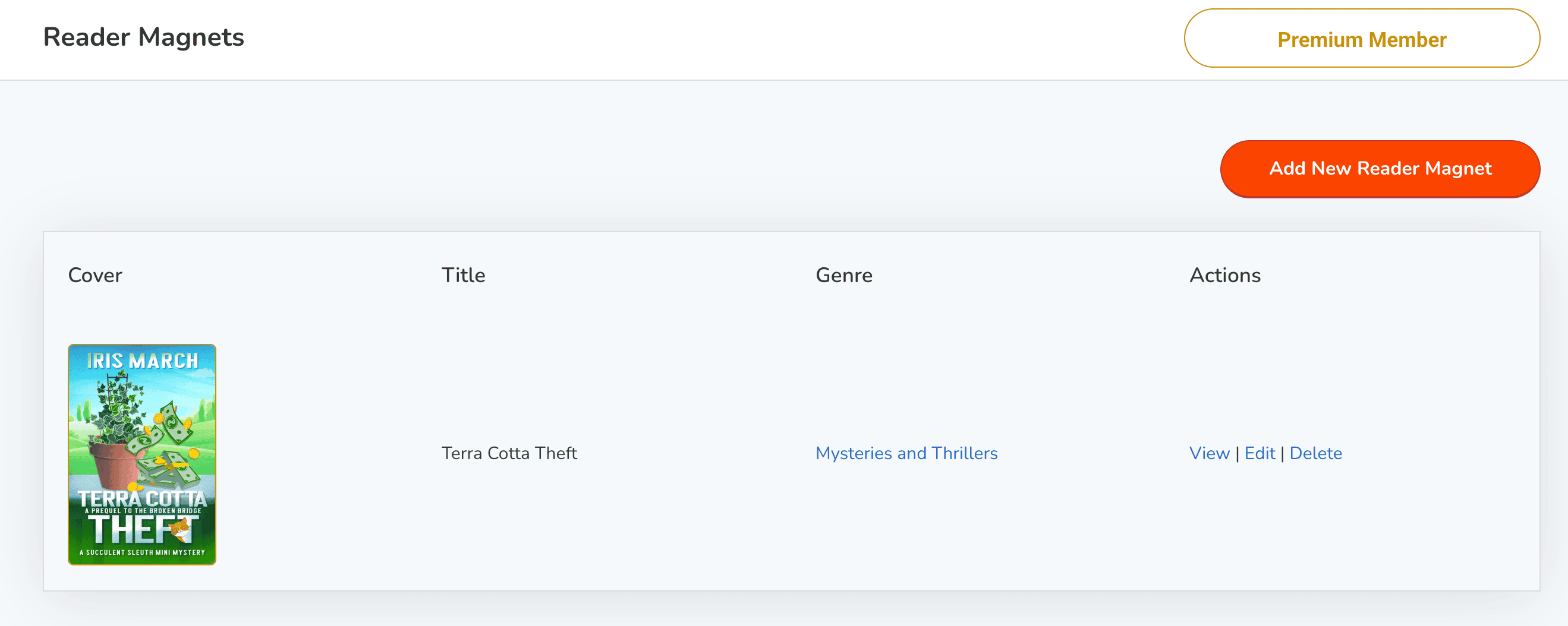
You can then fill out the following form:
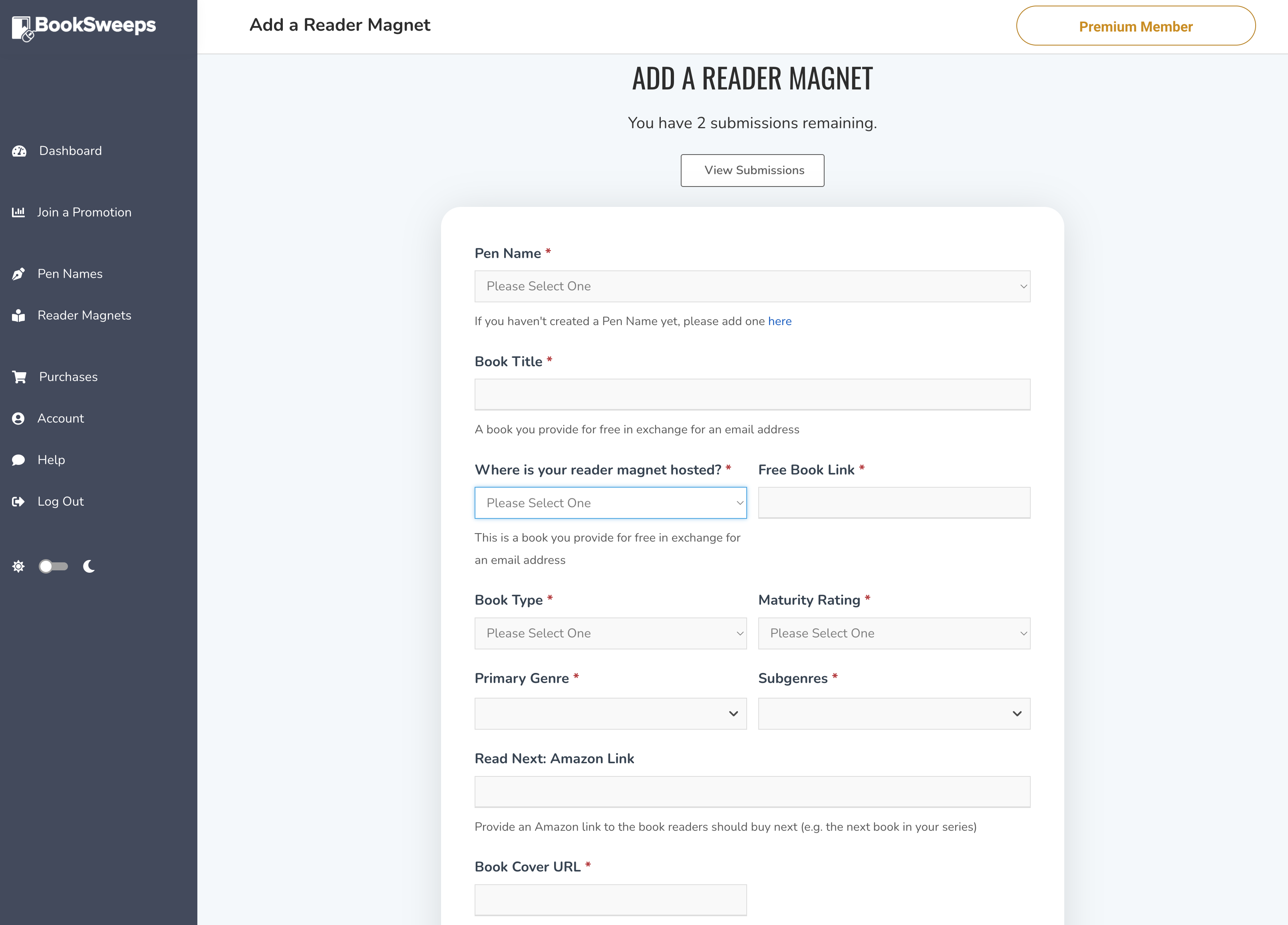
Your Free Book Link should link to a link that collects readers email addresses, such as BookFunnel or Prolific Works.
Include your book type and maturity level.
When adding a Primary Genre and your Subgenre, you can either pick from the dropdown list or start typing your genre in the field below.
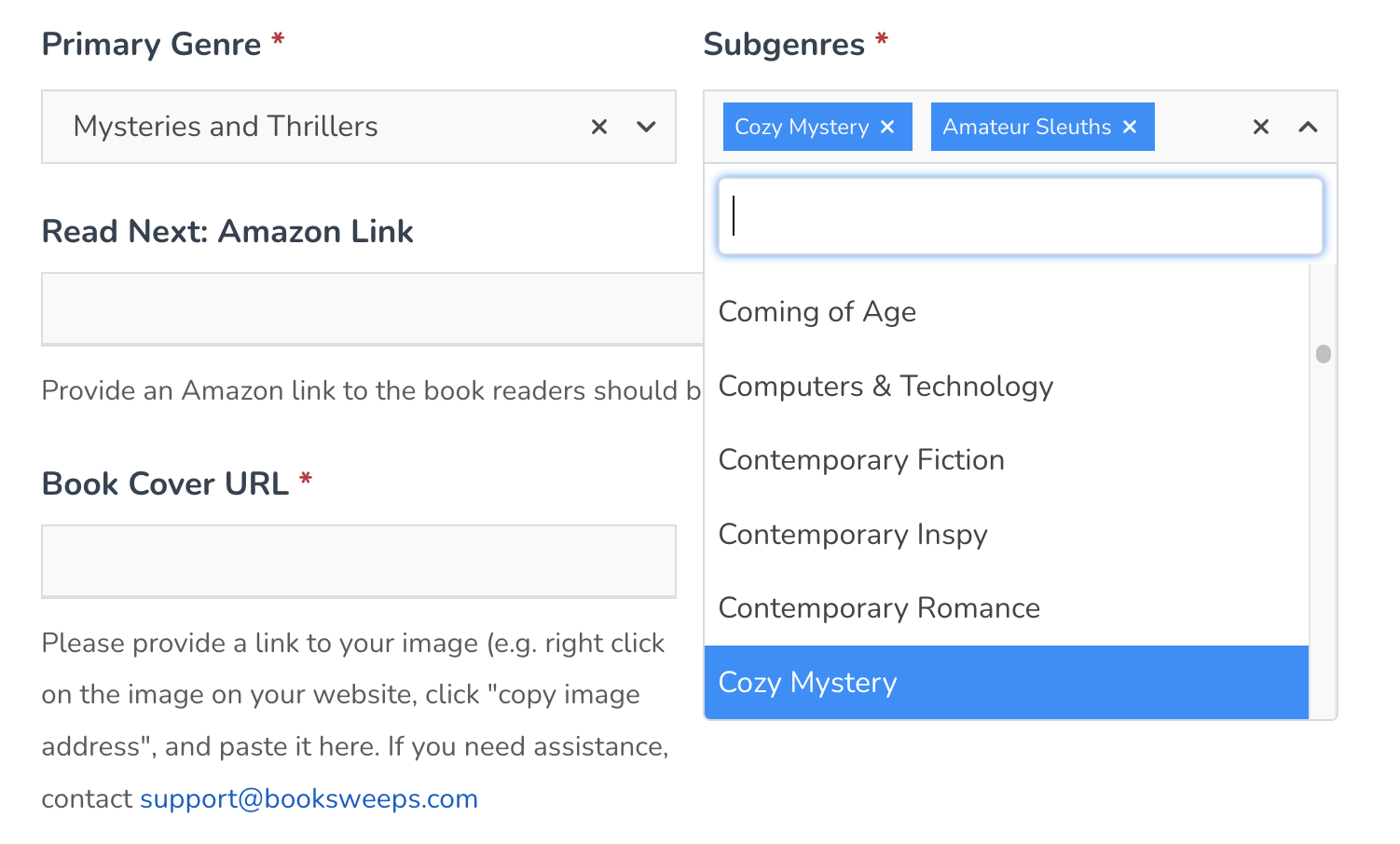
Note: We recommend including only up to two subgenres.
Add a "Read Next" book. Since the book you're giving away for free is meant to sell another book or series, we entice readers with this next book.
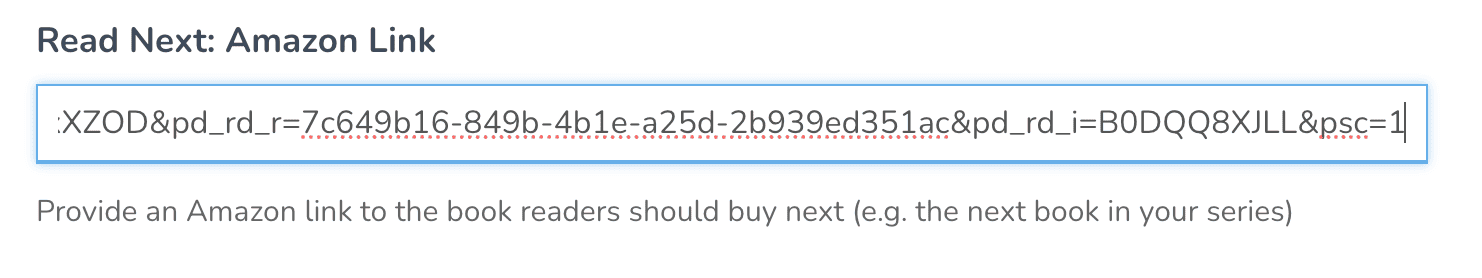
Provide book cover URLs for both the Reader Magnet and the Read Next book by copying and pasting the image link addresses.
You can add additional details below, or click "Submit" once you have finished the form.
Congratulations, your Reader Magnet is now up and running on our Freebie Directory! 🎉
You should be re-directed to a success message.
You should also notice the new Reader Magnets tab has appeared on your Dashboard sidebar. You can now access your new Reader Magnet at any time by clicking "Reader Magnets."
You can view, edit, or delete your Reader Magnet at any time.
Your Reader Magnet will now have its own landing page, which you can share with your readers:
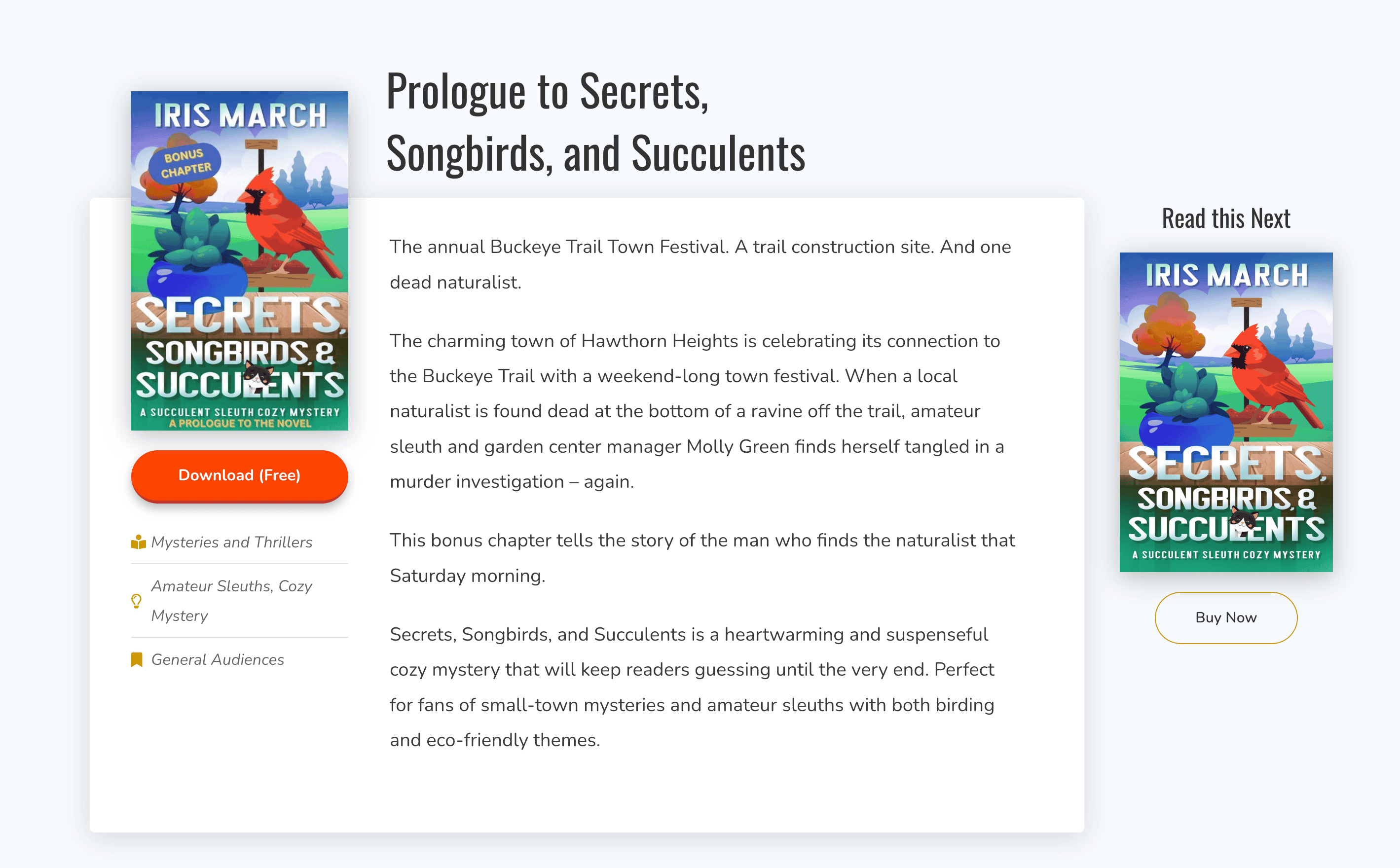
As well, your Reader Magnet will now be listed on our Freebie Directory.
Click here to add your Freebie to BookSweeps and unlock the power of new subscribers.
Still need help? Contact Us